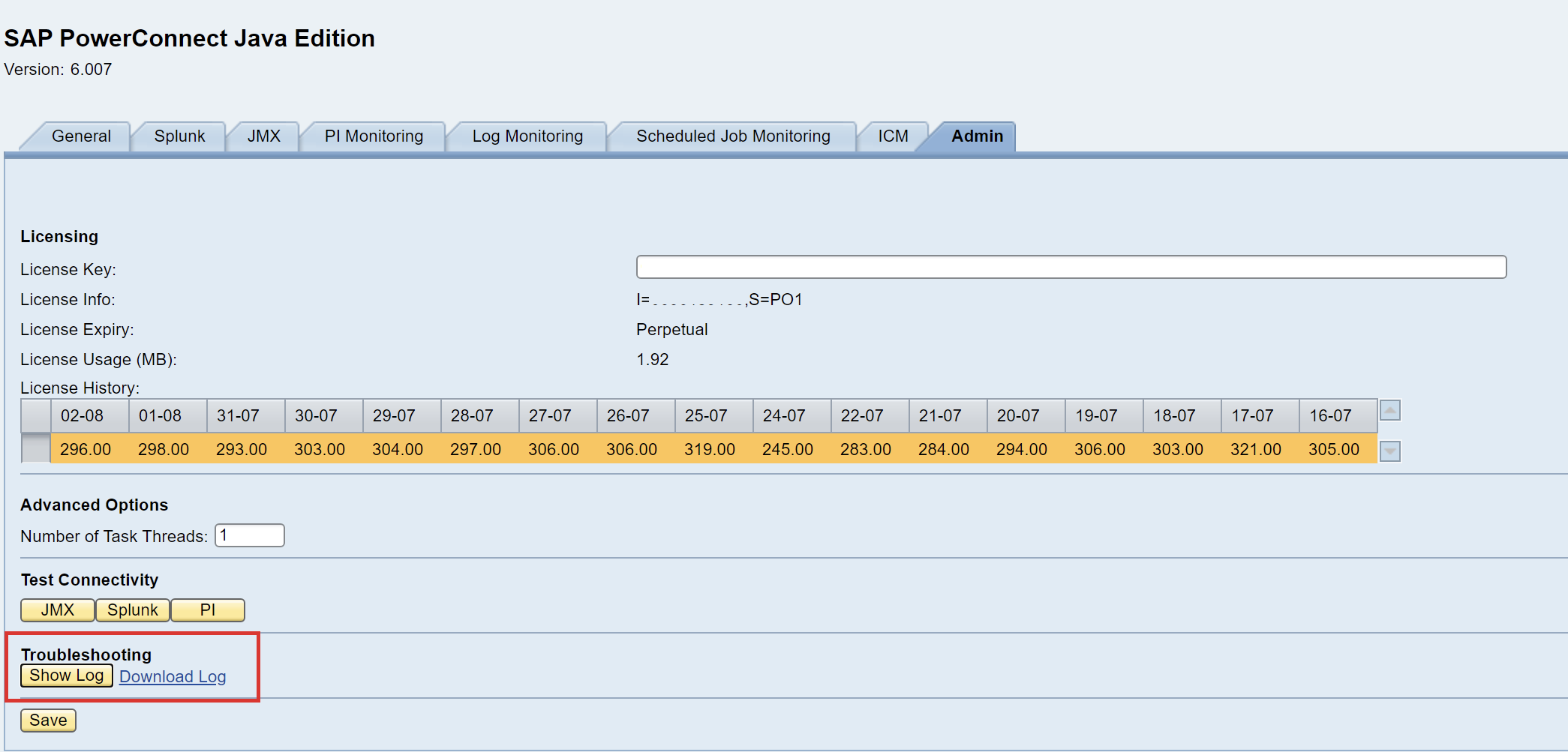Undeploying Java agent using Telnet.
If you wish to uninstall the PowerConnect java agent for any reason you can use the following instructions. KB099 Uninstalling SAP PowerConnect Java application v6.X
Collecting Logs.
Java collect following 3 logs from SAP java application server, export the following logs from all instances, and all server node directories (server0..X) https://wiki.scn.sap.com/wiki/display/EP/Trace+files#:~:text=Navigate%20to%20NWA%20%2D%3E%20Monitoring%2D,log%20on%20the%20J2EE%20Server.
From
\usr\sap\<SID>\JC<##>\j2ee\cluster\server<n>\log
Where:
SID = the SAP system SID
## = instance number of the SAP system
n = the java server node directory
▪ defaultTrace.X.log
▪ ApplicationTrace.X.log
▪ Powerconnect.X.log
All logs, from all serverX directories from all SAP instances need to be provided.
Also the powerconnect.log can be obtained from inside SAP in the PowerConnect control panel.